1) Jotterpad Writer: Free/3.38$
Jotterpad is a minimal writing app that I've been using since I started the website. The app is pretty fully-featured, and includes a number of small things that help a lot. Dropbox support, export options, an extended keyboard, and more make the experience overall pretty complete. But it's not these things about Jotterpad, I just really like how clean and nice looking the app is. As soon as I open a document, I'm greeted with a full-screen splash screen with the title of my document.
It makes the whole writing experience more pleasant and clutter free, allowing me to get a lot more done than I would with a more busy app. My writing is first and foremost, and that's important to me. I get distracted pretty easily :). Any time I have an idea for an article, I immediately "jot" it down in Jotterpad and start writing, then when I get home I just export the .txt file and finish it up on my computer.
Download Jotterpad Here: https://play.google.com/store/apps/details?id=com.jotterpad.x&hl=en
2) Todoist:Free/.99-29.01$
Considering I've reviewed Todoist before, it's probably pretty obvious that I like it :). It's a pretty clean-looking task keeper with a decent amount of functionality. You can label tasks, organize them into projects, make them recurring, give them completion dates, and more.
Todoist also encourages you to complete these tasks through its Karma system, which gives you points for completing tasks and takes them away for neglecting to do them.
The other cool thing about Todoist is how it's on pretty much every platform necessary. I'll add a task on their chrome extension
come home and then check it on my tablet, which I can use while I'm doing homework to remember what I need to complete.
In terms of design, Todoist looks pretty nice. I don't have material design yet, but from what I can tell it seems to be rolling out; and it looks absolutely awesome
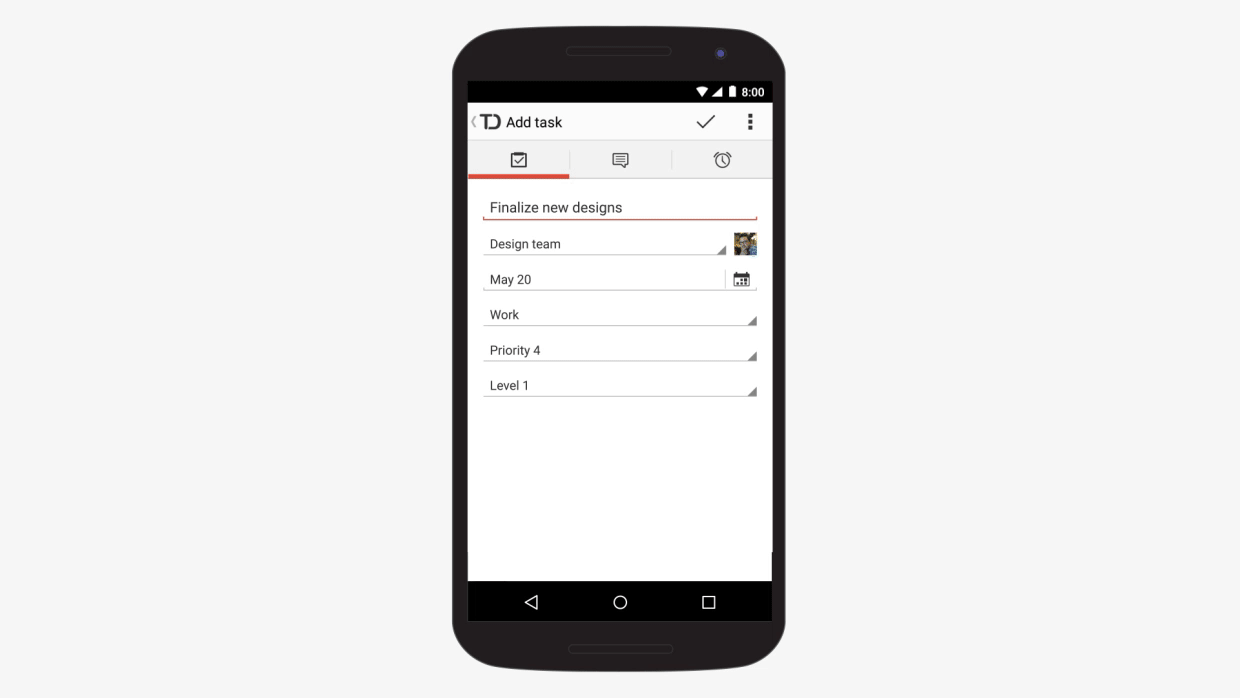 |
| Todoist Material Design/Todoist Blog |
Once that's added, I have no real reason to switch to a different task-keeper.
Download Todoist Here: https://play.google.com/store/apps/details?id=com.todoist&hl=en
3) Pushbullet: Free
Pushbullet is a relatively simple app, but the purpose it serves is super useful. It pushes files, links, and other types of content between almost any device. Just pick what you want, and share it through pushbullet
I used to use it pretty much singularly for hosting my photos until I realized Photos by Google would probably be better for simpe hosting. Nevertheless, I still use Pushbullet all the time for pushing articles. I'll find an article on Twitter, Appy Geek, or just from browsing online, and push it to my computer for inspiration for a new article.
Pushbullet also has things called channels, where it will push you information based on what channel you follow. This could be anything from major company aquisitions, to major Android news like pictured above. It's a simple feature, that really goes a long way in helping me find new content to write about.
Pushbullet has a few other awesome features, like letting you respond to texts and Hangouts messages on your computer, that I'm not going to go over just because this article is about productivity. As a last note, Pushbullet already has material design. Something that sets is apart from a lot of similar apps that exist on the store.
Download Pushbullet Here: https://play.google.com/store/apps/details?id=com.pushbullet.android&hl=en
4) Tappath + Link Bubble: Free/Free
Chris Lacy is easily my favorite developer on the Play store. I've purchased almost every single one of his current apps, and use them all daily. Tappath and Link Bubble were both made by him, and go so well together I couldn't help but give them a spot together. Like Pushbullet, they both serve pretty simple purposes, but they've saved me a lot of time. Let's start with Link Bubble.
Say you're browsing Twitter, and you see something you like. You tap on the link, and you're then whisked away from Twitter into your browser. Now to come back into the app, you have to tap all the way back in. Well, you won't have to deal with time wasting browser intents any more! With Link Bubble set as your default browser, a link tapped is turned into a bubble
Once this bubble is fully loaded up, it will expand into a sort of full web-page
but you'll still be in the same app. Once you're done with the page, you either flick it into the sharing bubble, the quick-share bubble, or the close bubble.
This process saves you time, and makes it so that you don't have to leave the app you're currently in. Like I said, it is simple. But it has saved me a decent amount of time.
and have them set to be used based on how many times you tap a link. I have mine set to open in link bubble with one tap, Chrome with two taps, and share to Hangouts with three taps. All you have to do is set Tappath as your default browser.
Download Tappath Here:https://play.google.com/store/apps/details?id=com.digitalashes.tappath.playstore
Download Link Bubble Here: https://play.google.com/store/apps/details?id=com.linkbubble.playstore&hl=en
5) Mailbox:Free
Email clients are a dime a dozen. You could find hundreds just by searching email on the Google Play Store. To stand out, you really have to have features that people find useful. Fortunately, Mailbox has managed to do just that.
Mailbox is a simple email app, but it does things well. A simple right swipe to a certain length archives an email, go a little farther and you delete the email. This lets me go through tons of email really quickly, and makes the dreaded process of clearing your inbox a lot faster. But Mailbox has features that take this even further. If it detects that your inbox has a lot of emails in it, it will give you the option to just archive a bunch of them.
Finally, Mailbox lets you auto-archive and auto-delete messages from certain email addresses
Just holding for a few seconds will swipe them away, and you'll then get the option to auto-swipe them. So long endless spam emails and useless newletters!
Download Mailbox Here: https://play.google.com/store/apps/details?id=com.mailboxapp
Have your own favorite Android productivity apps? Tell me about them on twitter @masala_tech, and remember to always keep things spicy!
By Sahen Rai
By Sahen Rai





















