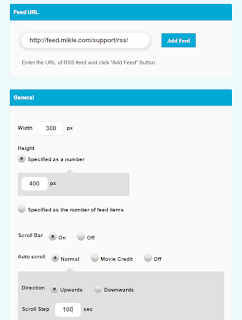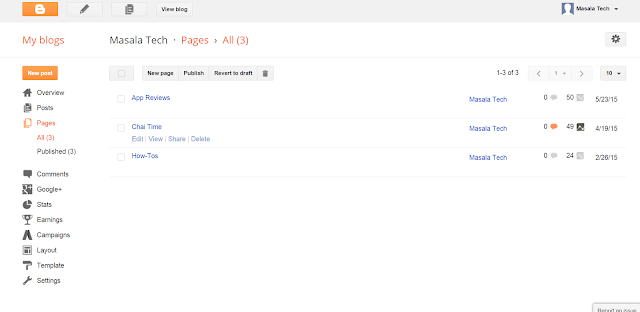Steps:
1) http://[INSERT BLOG NAME].blogspot.com/feeds/posts/default/-/[INSERT PAGE LABEL]/
Take this link, and fill out the information you need
2) Go to feedwind.com,place your link in this bar,
and set the scroll step to 100.
4) Fill out how the Feed works depending on your blog's style, and copy this code
5) Go to your pages menu on blogger
6) Admire your results! You should end up with something like this:
So this was something a little different for masalatech, and I probably won't do too many articles like this. I just figured it would help a lot of people struggling like I did with something like this, hopefully Blogger makes this more straightforward someday. Until then though, this is the only solution I know of. Let me know if this works for you @masala_tech on twitter, and remember to keep things spicy!
By Sahen Rai
By Sahen Rai