Phone keyboards have been around for a long time, and they've changed quite a bit in some respects. We've gone from the T9 keyboards of old.
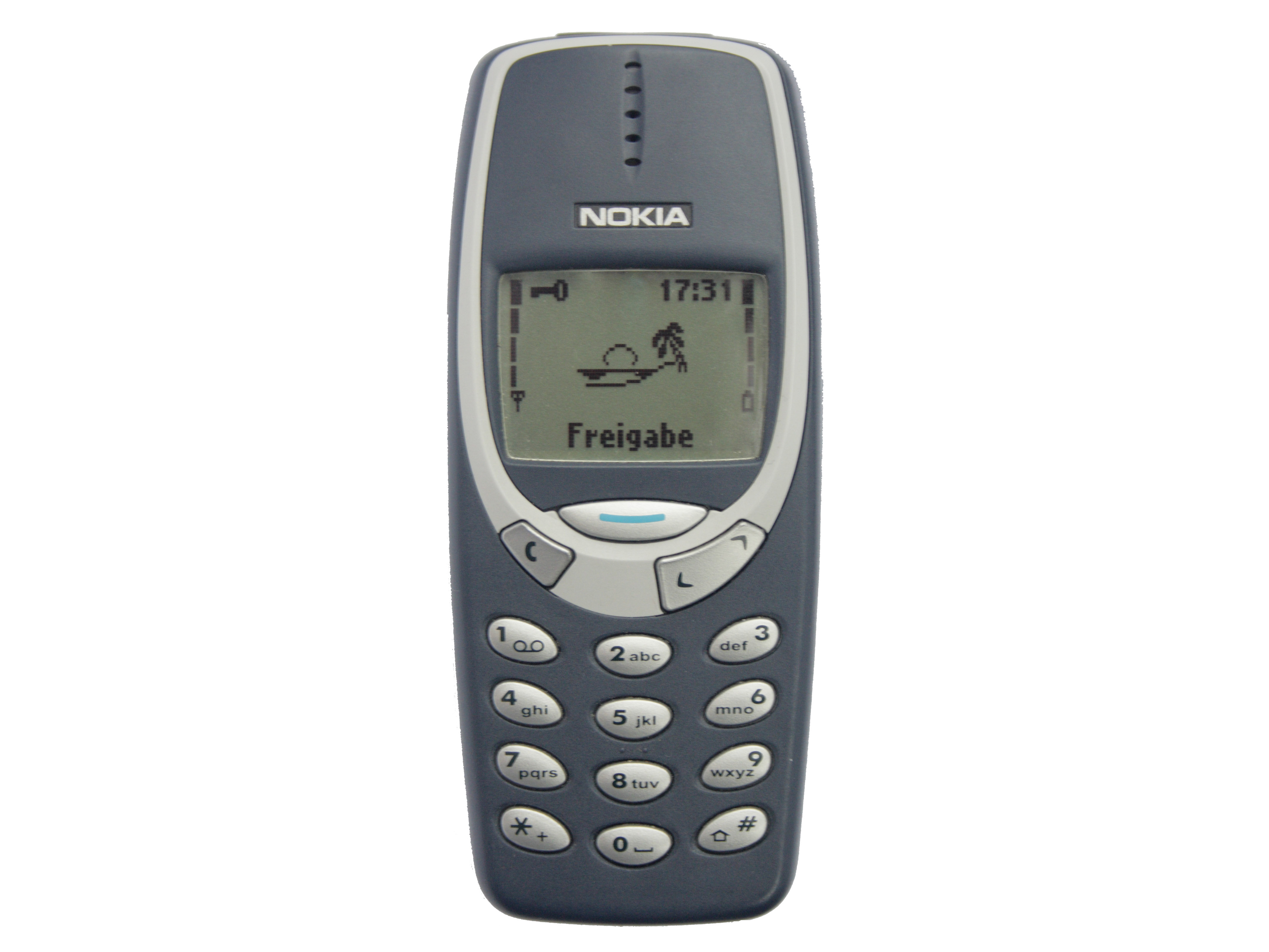 |
| Nokia 3310/ifixit |
To keyboards imitating hard(and clicky) computer keyboards.
 |
| Blackberry Bold 9930/Blackberry |
To the software keyboards of today. But as much as these keyboards have changed their medium, they've never really changed a whole lot about the overall experience. It's obvious that phones deserve a different kind of keyboard, as they're a very different sort of device from the computers of old. Nova key aims to change the QWERTY's grip on our handsets, and we'll see how it fairs.
First and foremost, Nova key is certainly pretty confusing to the uninitiated.
It took me a solid 4-5 minutes just to work my way past the tutorial. So its obvious that Nova key has a pretty steep learning curve. But once you get past that, there's a lot to like here. For one, Nova Key actually looks really nice. I love minimal designs, and you can't be much more minimal than letters and lines. That being said, the option to change color or theme would be nice.
What's confusing about Nova Key is its operation, which is both an asset and a negative. It's a little hard to put simply, but basically you put your thumb in the area of the letter you wish to select and swipe in that letter's direction. My favorite part about Nova Key is how it handles spacing. You swipe from right-to-left in the center for a backspace, and left-to-right for a regular space. To "Enter", you swipe down the center, and swipe up to capitialize. This makes editing things and quick fixes rather easy, and feels more intuitive than hitting a button after a while.
It takes a while to get going, but after you learn how to use Novakey it's definitely somewhat faster than most other keyboards of its kind. I've tried everything from Swype to Minuum, and I can definitely say that Nova Key is probably the fastest non-conventional keyboard I've tried. That being said, there are some things that I think could be done better. The tutorial is a little unclear as to what you have to do.
I spent most of my time on this part of the tutorial trying to figure out what it meant. But after figuring it out, I went through the rest pretty quickly. Another slight problem I have with Novakey is that sometimes I feel like I do something right but the keyboard doesn't hit the right letter. I do have to say that the app is pretty solid for being in beta, and a lot of these things I'm sure are pretty easy to fix. If you're looking for an alternative to regular keyboards, or even the other keyboards trying to shift from QWERTY, Novakey is a solid choice overall.
Pros:
- Clean and minimal design
- Makes good use of form factor
- Fast once you get going
Cons:
- Hard to pick up
- Can't change keyboard theme
- Sort of confusing tutorial
Download Novakey here: https://play.google.com/store/apps/details?id=viviano.cantu.novakey&hl=en
Tried out Novakey for yourself? Let me know what you think of it on Twitter @masala_tech, and remember to always keep things spicy.
By Sahen Rai







