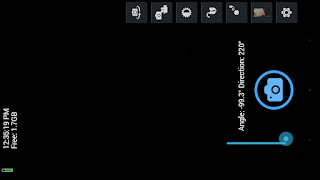Notes:
- Photos all taken on a Moto X 2013
- Best photos will be the ones I like the best
Google Camera
UI:Features:
- Photo Spere
- Panorama
-Lens Blur
Software Look and Feel:Software feels great. It's extremely clean and makes taking photos front and center. Not as fully featured and tweakable, but makes the actual process of taking the picture simple.
Ease of Use: Extremely Easy. Focus is made by tapping anywhere on the screen, and the shutter button is huge. Screen isn't taken up by really anything except the camera app, nice and simple. Accessing other camera modes is as simple as swiping from the left of your screen.
Best Shot with best app settings:
Open Camera
UI:Features:
- Gives angle and direction you're shooting in degrees on the screen as you shoot
- Face detection for focus
- Photo Resolution as you shoot
- Provides time and device storage free at top
- Lots of light exposure settings
Software Look and Feel: Mix of new and old. Some parts of the UI look cleaner and have a newer design, but other parts feel outdated.
Ease of Use:Easy to just take a picture. But if you really want the most out of the app, you'll have to spend a little time on it.
Best Shot with best app settings:
HD Camera ULTRA
UI:Features:
- 2 Focus Modes
- 3 Settings for white balance
Software Look and Feel: Has advertisements which is a little unfortunate. But the interface is nice and simple, albeit looking a bit old. It sorta looks like it was made a few years ago and the developer hasn't really changed it much since.
Ease of Use: Easy to use, looking much like most stock camera apps in terms of design.
Best Shot with best app setting:
Camera MX
UI:
- EV correction
- Shoot the past: allows you to go back a decent amount of frames before you took the shot and pick a photo from a few seconds before you shot.
- Large amounts of effects and filters
Software Look and Feel:Probably second best on this list. Looks good overall and makes taking filtered and regular photos pretty easy.
Ease of Use: Simple to use, and fun to mess around with filters and effects
Best Shot with best app setting:
Have favorite camera apps of your own? Let us know what they are on twitter @masala_tech, and remember to keep things spicy!
By Sahen Rai